VBO Solutions develop VBO Piping, a useful sketchup extension that generates pipes from edges in selected groups/components as well as includes fittings to vertices.
It has the capability to update after edit the source (group/component of edges), and replace/edit the fittings, size etc.
The plugin supports SketchUp 2017, SketchUp 2018.
Application:
- "Create Pipes Branch": All inside edges of selected group(s)/component(s) will be converted to pipe with options (collection, size, type of ending fitting and continue fitting) and are chosen in an input box.
- "Branches modifier": It refers to a tool that facilitates to edit fitting. The user will be able to rotate, replace fittings by hand, add/replace & reduce bush, redraw branch(es). Besides, specify name and add color to any branch(es).
- "2D/3D": A rapid changing for showing the branches in 2D/3D view, stand on turn on/off the layers "8_mep_piping2D" and "8_mep_piping3D".
- Double click (Edit Group/Component) to a branch will facilitate the user to edit the source edges and vertices. The branch will be updated to it's "settings" as soon as the Group/Component editing will be finished by the users.
- Can generate a BOM (Bill Of Materials) of pipes and fitting by applying preset "PIPING" in VBO_Schedule Plugin.
To download the plugin, visit the extension warehouse extensions.sketchup.com
For more clarification, watch the following video tutorial.
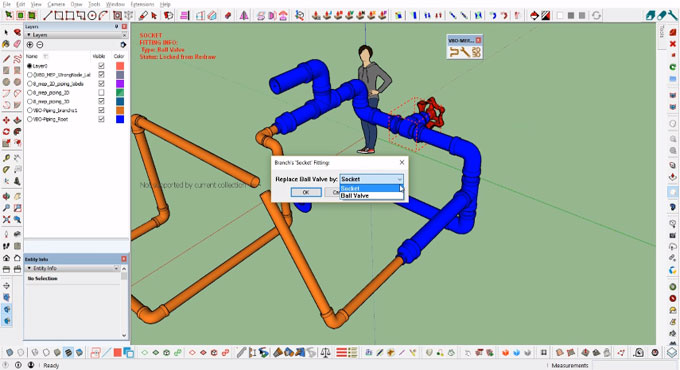
Read Continue
~~~~~~~~~~~~~~~~~~~~~~~~~~
Published By
Rajib Dey
www.sketchup4architect.com
~~~~~~~~~~~~~~~~~~~~~~~~~~
It has the capability to update after edit the source (group/component of edges), and replace/edit the fittings, size etc.
The plugin supports SketchUp 2017, SketchUp 2018.
Application:
- "Create Pipes Branch": All inside edges of selected group(s)/component(s) will be converted to pipe with options (collection, size, type of ending fitting and continue fitting) and are chosen in an input box.
- "Branches modifier": It refers to a tool that facilitates to edit fitting. The user will be able to rotate, replace fittings by hand, add/replace & reduce bush, redraw branch(es). Besides, specify name and add color to any branch(es).
- "2D/3D": A rapid changing for showing the branches in 2D/3D view, stand on turn on/off the layers "8_mep_piping2D" and "8_mep_piping3D".
- Double click (Edit Group/Component) to a branch will facilitate the user to edit the source edges and vertices. The branch will be updated to it's "settings" as soon as the Group/Component editing will be finished by the users.
- Can generate a BOM (Bill Of Materials) of pipes and fitting by applying preset "PIPING" in VBO_Schedule Plugin.
To download the plugin, visit the extension warehouse extensions.sketchup.com
For more clarification, watch the following video tutorial.
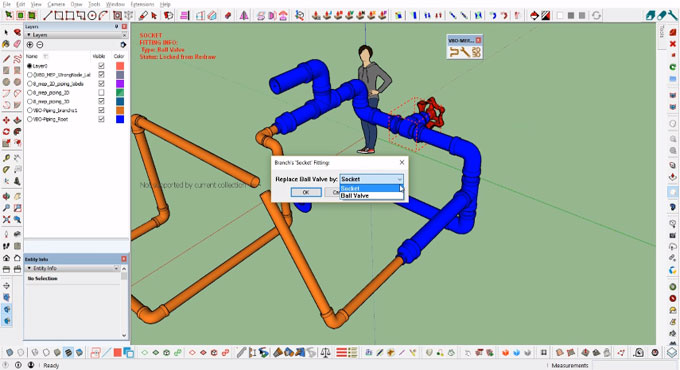
Read Continue
~~~~~~~~~~~~~~~~~~~~~~~~~~
Published By
Rajib Dey
www.sketchup4architect.com
~~~~~~~~~~~~~~~~~~~~~~~~~~
No comments:
Post a Comment