My inspiration come from X-men days of future past. This FX is Procedural so you can apply it to any mesh you want,

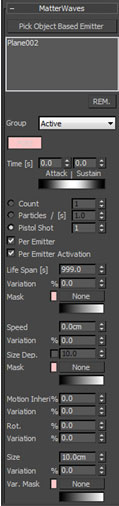
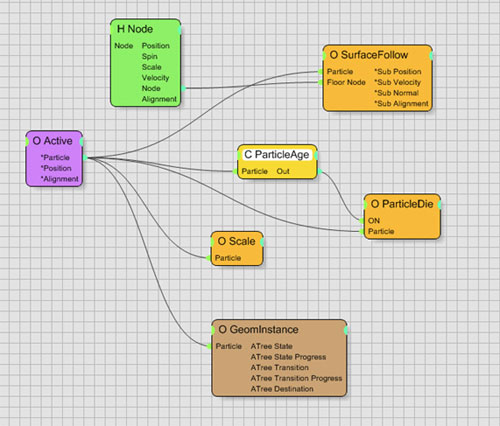
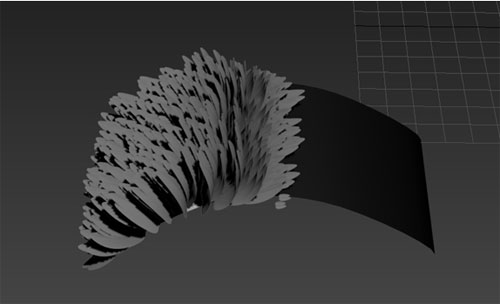
My Email : salahinpeak@hotmail.com

open 3ds max
create Thinking Particles System
go to modifiers panel click on properties
from TP system create Group and name it Active
create two Dynamic set and name it 1- Birth 2- Run
in birth dynamic set create matter waves from operators
create Thinking Particles System
go to modifiers panel click on properties
from TP system create Group and name it Active
create two Dynamic set and name it 1- Birth 2- Run
in birth dynamic set create matter waves from operators
Open it
pick object you want to scatter on it
in Group : select Active Group
make the other settings like the image (01) below
pick object you want to scatter on it
in Group : select Active Group
make the other settings like the image (01) below
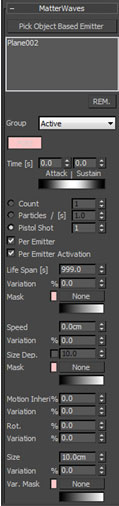
in birth Run set
make ppass group and select the active group
make ppass group and select the active group
create **
Node from helper
surface Follow From operators
SCale From operators
GeomInstance From operators
particle Die From operators
Particle Age From Conditions
connected like the image below (02)
surface Follow From operators
SCale From operators
GeomInstance From operators
particle Die From operators
Particle Age From Conditions
connected like the image below (02)
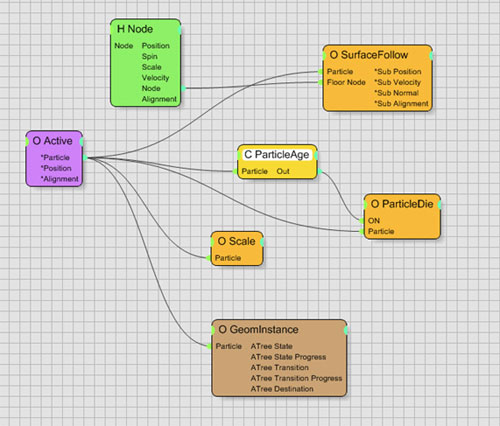
in node
pick the same object to keep the particles follow if your object is animated
pick the same object to keep the particles follow if your object is animated
in Particle Age make it Absolute and set the age of you particles
In GeomInstance pick your feather to make scatter in the object pr you can use my Feather you can download the scene file from here you can find it in the description
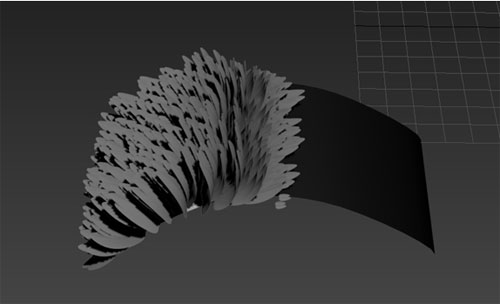
if you need any help you can email me
My Email : salahinpeak@hotmail.com
~~~~~~~~~~~~~~~~~~~~~
Published By
Rajib Dey
~~~~~~~~~~~~~~~~~~~~~
No comments:
Post a Comment