The computer aided designs (CAD) software program enables a
designer to shape their models. One of the best among is TinkerCAD.
This is probably most easy and powerful program. The essence of TinkerCAD is
using basic shapes as building blocks to piece together and form designs with.
TinkerCAD is compatible with all 3D printers that use the standard STL file
format, and it also lets you easily export the files you’ve created to an
external program or device if you’d like to work on it further and produce
something a bit more complex. Best of all, it’s completely free.
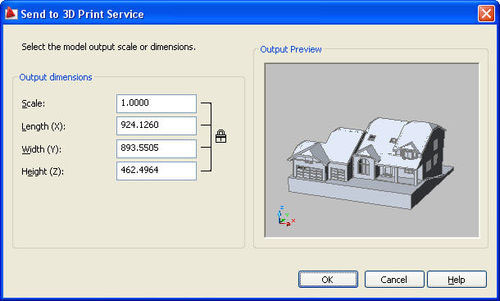
Another useful program is AutoDesk123D. It is a
family of apps that let you to make CAD’s in different categories and in
various different ways. It works in different ways. 123D Catch is
an amazing program that generate 3D model from photo. But if you want to design
animals and strange creatures for animation, then the use of 123D
creature is must. For designing electronic circuits CAD, 123D
Circut is important. 123D Design is for basic design creation
and 123D Make create unique 3D models from 2D slice.
In this respect, we need to discuss what SketchUp is.
Invented in year 2000, the beginner-friendly Computer Assisted Design (CAD)
software was operated independently, later was owned by Google (2006-2012) and
currently is in the possession of Trimble Navigation -- a mapping, surveying,
and navigation equipment company. The company provides a freeware version,
called SketchUp Make. It also has a paid version with additional functionality,
SketchUp Pro, which is available. The free version is easily downloadable from
internet. So, the designer can use it freely and easily.
In this respect, FreeCAD needs to be discussed. If the
designer have had a bit of experience with CAD then FreeCAD could be good for
them. If not, you may find it a bit complicated. The site claims no previous
CAD experience is necessary but compared to TinkerCAD, AutoDesk 123D and
SketchUp it is fairly more complex.
~~~~~~~~~~~~~~~~~~~~~~
Published By
Rajib Dey
~~~~~~~~~~~~~~~~~~~~~~
No comments:
Post a Comment