I’m currently working on a variation on L & J. G. Stickley’s No. 220 prairie settle. The settle’s three sides consist of frame and panels. Because I’m building a shorter version, I need to shorten the rails and resize the panels.
Before SketchUp, I would have subtracted the combined width of the stiles from the rails, divided that number by the number of panels and added twice the overlap of stile and rail to calculate final panel width. Using the SketchUp Copy command, I can avoid the math and distribute the necessary number of stiles along a rail automatically (this even distribution of objects along a line is also known as a linear array).
I begin by selecting the component I want to distribute by clicking on it with the Select tool.
I activate the Move tool (I use the keyboard shortcut M) and hit the Alt key (Windows) or Option key (Mac) to activate Copy. A plus sign appears at the upper right of the Move pointer to indicate Copy is active. I click on the lower corner of the component and move it to its final location.
I then type the number of times I want the component to be copied followed by / and hit the Enter/Return key (Windows/Mac). In this example, I want two instances of the stile to be distributed along the rail, so I type 2/ and hit Enter. Note how /2 appears in the measurement field of the window.
My stiles are now properly distributed along the rail. To finish up the side, I can fill the frame with panels.
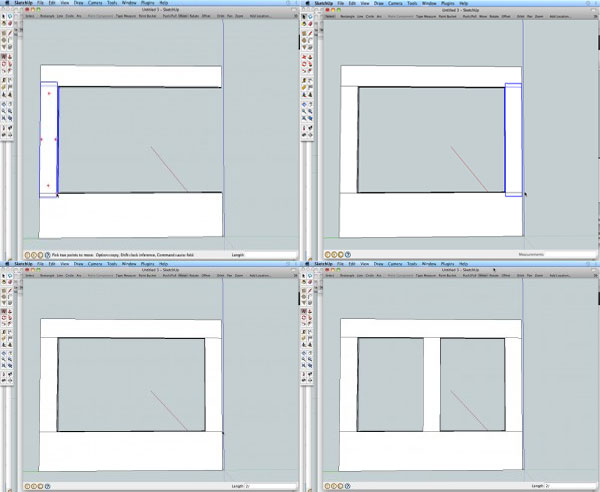
~~~~~~~~~~~~~~~~~~~~~
Published By
Arka Roy
www.sketchup-ur-space.com
~~~~~~~~~~~~~~~~~~~~~
No comments:
Post a Comment