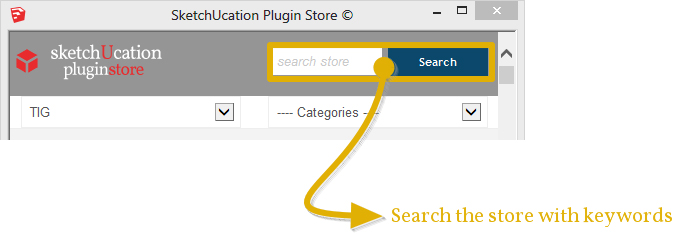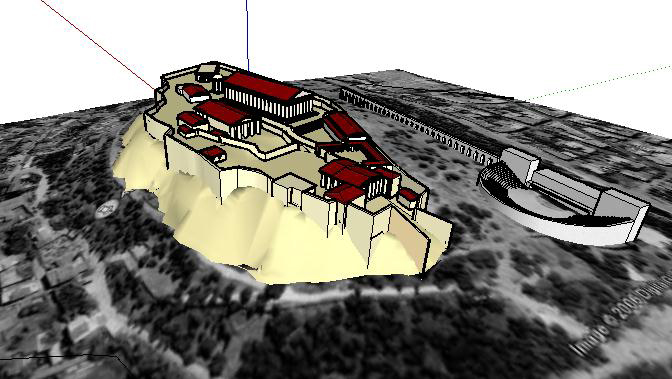Trimble introduced SketchUp 2013, a 3d Modeling program for all people
who love to model in 3d. It is easy and much powerful than version 8.
For SketchUp 2013, Trimble focused on two things: making LayOut even more powerful, and building an ecosystem that makes it easier for millions of SketchUp modelers to find and use the plugins, add-ons and extensions they need.
For SketchUp 2013, Trimble focused on two things: making LayOut even more powerful, and building an ecosystem that makes it easier for millions of SketchUp modelers to find and use the plugins, add-ons and extensions they need.
Introducing Extension Warehouse
In this new version, you can add any extensions very easily as you install an apps to your iphone. In 2013, Trimble made it dead simple to turn SketchUp into exactly what you need it to be. Need a special tool? There’s an excellent chance someone’s already built it.
In this new version, you can add any extensions very easily as you install an apps to your iphone. In 2013, Trimble made it dead simple to turn SketchUp into exactly what you need it to be. Need a special tool? There’s an excellent chance someone’s already built it.